ScienceFusion’s® Interactive Digital Curriculum is an award-winning, research-proven way to teach science in a familiar, engaging, online environment. Through continuous interaction via simulations, animations, videos, Virtual Labs, Video-Based Projects, and assessments, students are active participants in the learning process.
Digital Lessons and Virtual Labs
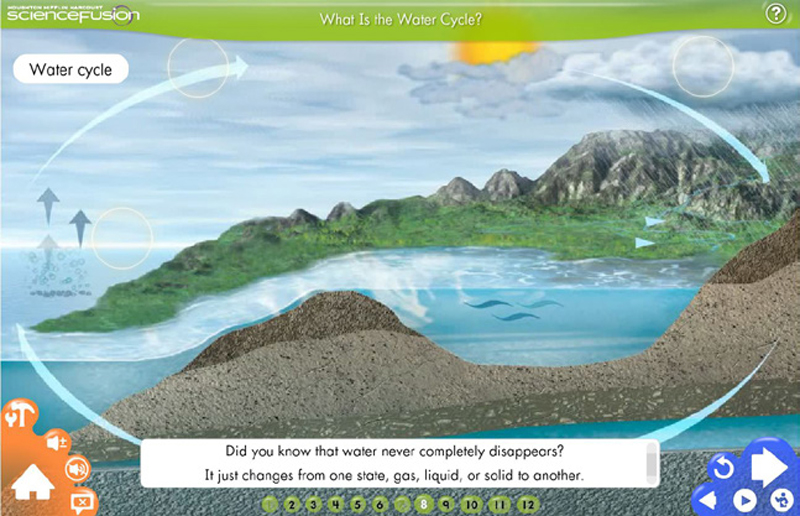
With an alternative digital experience for every write-in textbook lesson, ScienceFusion’s highly engaging Digital Lessons and Virtual Labs teach the same content, vocabulary, and inquiry skills, but in a completely different way.
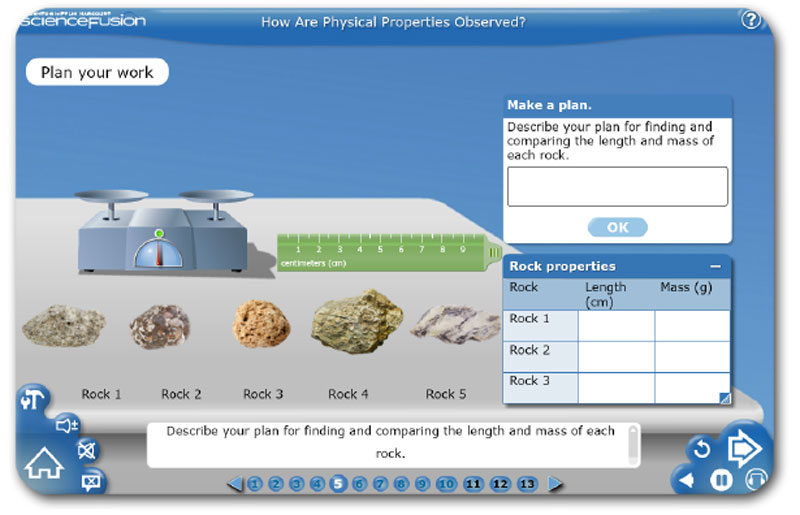
The Virtual Labs review important concepts developed in the previous lessons while providing students with the virtual equipment and procedural structure to complete investigations in a way not always practical with hands-on experiences. Student progress can be tracked using the Virtual Lab Data Sheets, which can be saved and emailed or printed for assignment purposes.
Teacher Online Management Center Dashboard
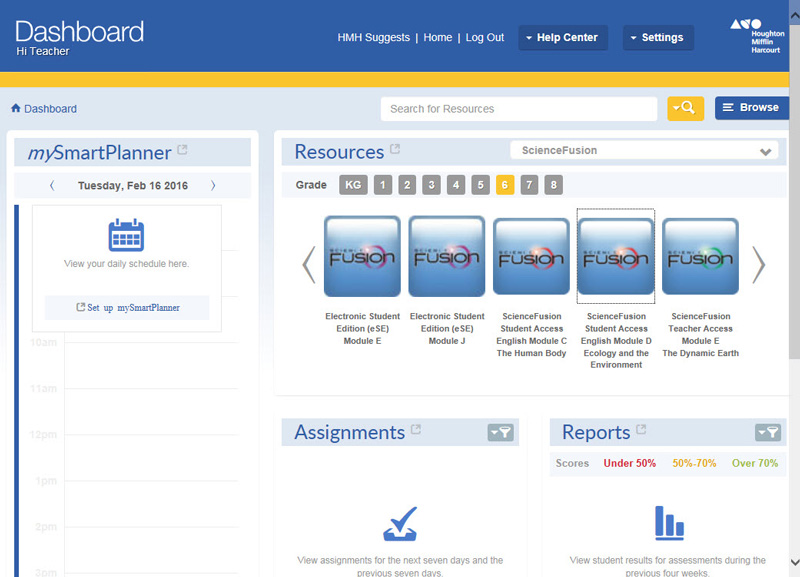
The new Teacher Dashboard makes it even easier to manage classes and assignments. All ThinkCentral features and functions can still be accessed easily, but you now have the tools to quickly view today’s plans as well as performance and progress indicators. It’s never been easier to stay informed and organized!
Resources
Launch eBooks, workbooks, and other resources directly from the Teacher Dashboard.
Assignments
View the status of recent assignments and quickly access all ThinkCentral assignments and prescriptions.
Reports
View class performance on assessments and easily access full reporting features.
Search
Search for resources and lessons by standard or keyword, just like your favorite Internet search engine.
Browse
Find resources in a table of contents view or view by standards.
New mySmartPlanner!
The existing planner has been redesigned to offer a more robust, intuitive, and flexible planning experience. Some of the many benefits include more customization, new search features, and easier access to lesson plans and resources:
- Teaching Blocks: Easily create teaching and non-teaching blocks, which can be customized right in your planner view.
- Planning: Auto-schedule recommended lesson plans for the entire year. Customize lesson plans and save them for next year!
- Reports: Print daily and weekly plans containing details of the standards covered, as well as the resources and lessons scheduled.
- Set-Up: Customize your planner with non-teaching days, holidays, and school breaks.
NSTA SciLINKS®
Found at point of use in each unit to extend and expand your students’ understanding of unit concepts and skills. These resources are vetted by scientific experts at NSTA, so you can be assured they are exemplary resources and safe surfing for students.
Video-based Projects (Grades 3–8)
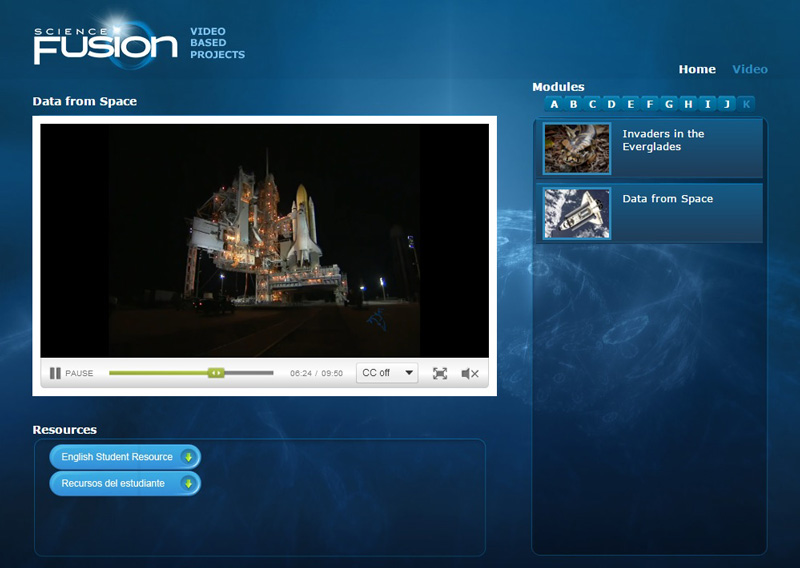
These inquiry-based projects, focusing on STEM, ecology, and biotechnology, consist of a video, teacher support pages, and student activity worksheets. Featuring program authors Mike Heithaus and Michael DiSpezio, these engaging, fun episodes reinforce unit concepts through interaction and are perfect for whole-class instruction on a whiteboard.
Media Gallery
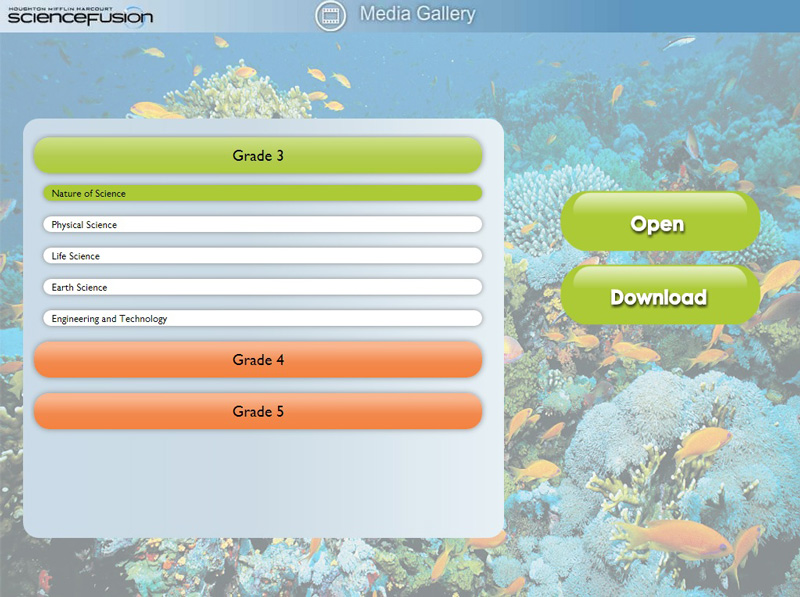
A comprehensive gallery of images from the Student Edition that can be used by teachers or students to create their own presentations and projects.
Unit Self-Checks (Grades 1–5)
The online unit self-assessment quiz is a fun, informative way to give students a view of their strengths and weaknesses.
People in Science
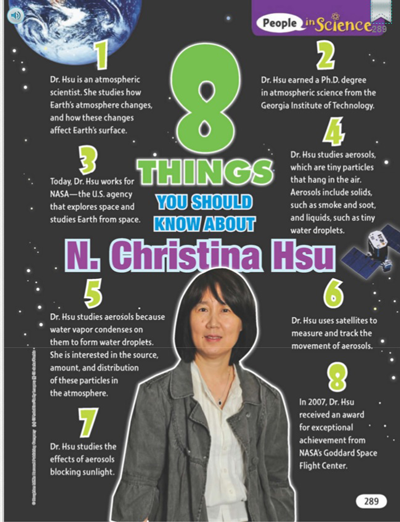
A collection of multimedia biographies of scientists, historical and contemporary, featuring scientific careers of the past, present, and future.
Student Edition Audio
Students can listen online or download full audio of their textbook to their mobile devices.